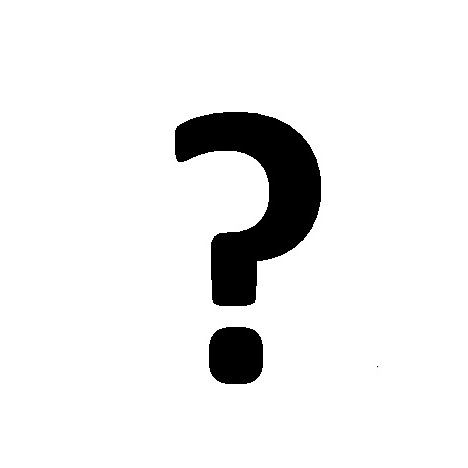HTC TOUCHPRO2SPT manuels
Manuels d'utilisation et guides de l'utilisateur pour Smartphones HTC TOUCHPRO2SPT.
Nous fournissons des manuels en pdf 1 HTC TOUCHPRO2SPT à télécharger gratuitement par type de document : Manuel d'utilisateur

Htc TOUCHPRO2SPT Manuel d'utilisateur (146 pages)
marque: Htc | Catégorie: Smartphones | Taille: 9.06 MB |

Table des matières
Contents
8
Index 143
15
Chapter 1
16
Front panel
17
Back panel
18
ActiveSync
26
Disk Drive
26
Chapter 2
27
GSM settings
38
Chapter 3
40
3.2 Home
42
World Clock
43
Alarm Clock
44
3.3 People
45
3.4 Messages
51
3.5 Mail
51
3.6 Calendar
53
3.7 Internet
54
3.8 Stocks
54
3.10 Music
57
3.11 Weather
59
Chapter 4
62
Full QWERTY
64
Phone Keypad
64
Chapter 5
67
Chapter 6
73
6.3 Email
76
Chapter 7
81
Chapter 8
85
Bookmarks
92
Chapter 9
100
Chapter 10
104
10.3 Bing
106
Chapter 11
107
Menu Panel
109
Viewing photos
111
Playing videos
112
Closing Album
112
Playing media
112
Troubleshooting
114
Chapter 12
117
12.2 Contacts
118
Chapter 13
126
System folder
128
Phone name
130
Phone services
130
Appendix
135
SAR Information
137
WEEE Notice
138
RoHS Compliance
139
When Driving
139
General Safety
141
Antenna Safety
141
Battery Safety
141
Adapter/Charger
142
Plus de produits et de manuels pour Smartphones HTC
| Modèles | Type de document |
|---|---|
| Diamond DIAM500 |
Manuel d'utilisateur
 HTC Diamond DIAM500 User's Manual,
210 pages
HTC Diamond DIAM500 User's Manual,
210 pages
|
| PDA Phone |
Manuel d'utilisateur
 HTC PDA Phone User's Manual [no] ,
144 pages
HTC PDA Phone User's Manual [no] ,
144 pages
|
| ARIA |
Manuel d'utilisateur
 HTC Aria User's Manual,
207 pages
HTC Aria User's Manual,
207 pages
|
| JetStream |
Manuel d'utilisateur
 HTC Jetstream User's Manual,
174 pages
HTC Jetstream User's Manual,
174 pages
|
| XV6800 |
Manuel d'utilisateur
 HTC XV6800 User's Manual,
148 pages
HTC XV6800 User's Manual,
148 pages
|
| Pocket PC Phone |
Manuel d'utilisateur
 HTC Pocket PC Phone User's Manual,
206 pages
HTC Pocket PC Phone User's Manual,
206 pages
|
| HD7S |
Manuel d'utilisateur
 HTC HD7S User's Manual,
79 pages
HTC HD7S User's Manual,
79 pages
|
| RAPH800 |
Manuel d'utilisateur
 HTC RAPH800 User's Manual,
220 pages
HTC RAPH800 User's Manual,
220 pages
|
| PRO2 |
Manuel d'utilisateur
 HTC Pro2 User's Manual,
31 pages
HTC Pro2 User's Manual,
31 pages
|
| 4G |
Manuel d'utilisateur
 HTC 4G User's Manual,
294 pages
HTC 4G User's Manual,
294 pages
|
| Shadow |
Manuel d'utilisateur
 HTC Shadow User's Manual,
250 pages
HTC Shadow User's Manual,
250 pages
|
| S |
Manuel d'utilisateur
 HTC S User's Manual,
187 pages
HTC S User's Manual,
187 pages
|
| S310 |
Manuel d'utilisateur
 HTC S310 User's Manual,
1 pages
HTC S310 User's Manual,
1 pages
|
| CONFIDENTIAL SM-TP001-0704 |
Manuel d'utilisateur
 HTC CONFIDENTIAL SM-TP001-0704 User's Manual,
96 pages
HTC CONFIDENTIAL SM-TP001-0704 User's Manual,
96 pages
|
| TOUCH Diamond2 |
Manuel d'utilisateur
 HTC TOUCH Diamond2 User's Manual,
232 pages
HTC TOUCH Diamond2 User's Manual,
232 pages
|
| 3G |
Manuel d'utilisateur
 HTC 3G User's Manual,
33 pages
HTC 3G User's Manual,
33 pages
|
| HD2 |
Manuel d'utilisateur
 HTC HD2 User's Manual,
31 pages
HTC HD2 User's Manual,
31 pages
|
| Touch HD |
Manuel d'utilisateur
 HTC Touch HD User's Manual,
300 pages
HTC Touch HD User's Manual,
300 pages
|
| DREAM DREA160 |
Manuel d'utilisateur
 HTC DREAM DREA160 User's Manual,
192 pages
HTC DREAM DREA160 User's Manual,
192 pages
|
| P3400 |
Manuel d'utilisateur
 HTC P3400 User's Manual,
211 pages
HTC P3400 User's Manual,
211 pages
|
HTC appareils